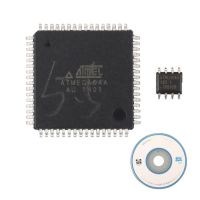OBD read write engine ISN with Yanhua BMW FEM / BDC V1.0.5
OBD read write BMW FEM/BDC engine ISN on most N20, N13, N55 is possible with Yanhua BMW FEM /BDC key programmer V1.0.5.
Guide: Yanhua BMW FEM / BDC V1.0.5 read write engine ISN via OBD
Click on “Connect” then “OBD read / write engine ISN”

Executing read DME ISN code…and then read out version

Pops up “ISN – DME/DDE [MEVD1725_N13]” and “Execute read DME ISN code success”.

Click on “Write” to have new DME ISN code and wait until writing succeed, click on “Close”.

One more time, click on “OBD read / write engine ISN” to read out the new ISN code, wait until you see the message “Execute read DME ISN code success”

Done!
Yanhua BMW-FEM/BDC V1.0.5 read and write DME ISN code succeed.
Yanhua BMW FEM BDC read BMW ISN Video Guide:
Related Products
- US$359.00 / piece
- US$109.00 / piece
- US$44.99 / piece
- US$29.99 / piece
- US$26.99 / piece
- US$849.00 / piece
- US$949.00 / piece
- US$7.99 / piece
- US$279.00 / piece
- US$5.99 / piece
- US$26.99 / piece
- US$105.00 / piece