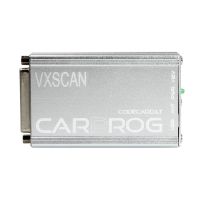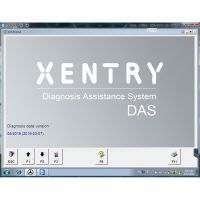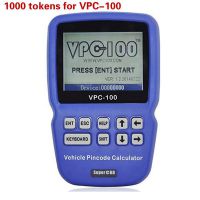How to use XTOOL PS90 USB KEY
For better use XTOOL PS90 tablet diagnostic tool, the newly developed program performed encrypted processing and firmware was updated also. OBD Notice that for most old PS90, USB KEY is necessary when some functions performs. Here’s the instruction on how to use USB KRY.
1. Below is the USB KEY(encrypted), only used with PS90. NOT available in office computers.

2. VCI box marked without version is not encrypted, and needs to used with USB KEY.

3.VCI device marked with version (V1.6 or later version) is encrypted. No need USB KEY.

4.If “Please insert USB key into the tablet” appears when PS90 scanner go to
Special Function, please insert it into PS90; otherwise, Special Function can not be available.

5 .USB port is located on the right of PS90 decoder.

6. When the USB KEY is inserted, the USB light(marked with a circle) on.

7.Tab OK after inserting USB KEY into PS900 tool,to go on.

Save
- US$74.99 / piece
- US$12.99 / piece
- US$44.99 / piece
- US$31.99 / piece
- US$59.00 / piece
- US$169.99 / piece
- US$7.99 / piece
- US$65.99 / piece
- US$555.00 / piece
- US$89.99 / piece
- US$259.99 / piece
- US$49.99 / piece