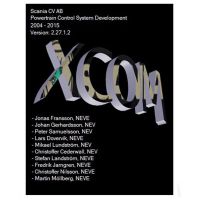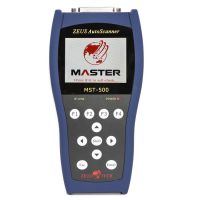Toyota Land Cruiser Prado 2016 add remote key with SKP1000 programmer
Topic: Have Toyota Land Cruiser Prado 2016 remote key, firstly use SKP1000 programmer to match 72 (with G) 433MHZ, then match the remote key manually
Chip model: 72 (with G)
remote control frequency: 433MHZ
Unlock direction: Clockwise
Key embryo: NO. 02
OBD position: under the steering wheel
Comes with another NO.1 & NO.2 ignition lock
Able to copy
No need Pin code
The remote control is able to generate
Chip maker: SKP1000 tablet key programmer
Remote control match tool: manually

Here we go!
Part 1: Chip 72 (with G) 433MHZ match with SKP1000 programmer
Tap ” Toyota” then “Immobilizer system 2”


Please choose: OBDII socket, and turn on the ignition, press “Yes” to continue, and “NO” to back.

Tap “add key”

Please enter the key you want to add, do not turn on the ignition, press “Yes” to continue.

Wait until the immobilizer indicator light turn off, the chip 72(with G) match successfully, press “NO” to back.

Part 2: Remote key match manually
Procedure:
- Close all car doors, insert the key, open the main door, pull out the key.
- Insert the key into the ignition and pull out for two times.
- Close and open the side door for two times.
- Insert the key into the ignition and pull out for one time.
- Close and open the side door for two times.
- Insert the key into the ignitionswitch, close the door.
- the ignitionswitch ON-OFF for one time is the “add” mode, ON-OFF for two time is the “Reset” mode.
- Pull out the key from the ignition switch, at this time the door lock should move for 2 times, meanwhile hold the “LOCK” and “UNLOCK” buttons for one second then release, after 1 second repeat the same action. At this time, the central lock will automatically unlock and lock for one time. Move for one time means success and for two times means failure.
- Reset the other remote control, repeat the step 8.
If failure manually, recommend CI-pro to match the remote key.
- US$54.99 / piece
- US$539.00 / piece
- US$299.00 / piece
- US$739.00 / piece
- US$25.00 / piece
- US$149.00 / piece
- US$149.00 / piece
- US$67.99 / piece
- US$600.00 / piece
- US$24.99 / piece
- US$27.99 / piece
- US$289.00 / piece