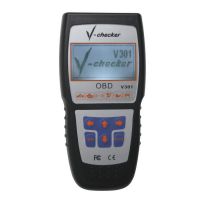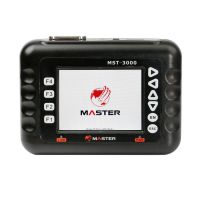How to use airbag universal repair 3.0 ultimate and USB dongle (with Video) ?
Airbag universal repair 3.0 ultimate 2016 version is a small but powerful airbag ECU repair software, working together with an USB dongle, it is easy to use.
Why this Airbag universal repair 3.0 ultimate is necessary?
Because the airbag will fail to work once opened. If the airbag cannot be reset for use, the owner has to change a new one. Relatively speaking, it’s better if the airbag can repair, change a new will cost more money. So this Airbag universal repair ultimate will play its usefulness.
How to use this Airbag universal repair 3.0 ultimate?
There are mainly 3 steps:
- 1. Read airbag data using an ECU programmer like UPA-USB, Wellon Series VP/GP, Galep or others
2. Data will be reset automatically using this software
3. Write the new data back to the airbag module.
The Airbag universal repair 3.0 ultimate is windows-based, it needs to be installed:
Important notes:
- Please close all Anti-virus software, and then please copy the Airbag Software to C driver from CD.
- Click on the “Setup.exe” for the Airbag Universal Repair Ultimate Setup Wizard.
- Copy the folder “Patch” and replace the file on Disk C:// -> Program files – >Airbag Repair3


- Press “Ctrl+V” and press “OK”, copy the activation ID and send it to use. We shall activateID and send license key back to you.
Copy the file “AirbagR.key” to the Disk C:// -> Program files -> Airbag Repair3

- Plug the USB Dongle into the computer.

- Install USB dongle Driver
- Click on “Airbag Universal Repair 3” and open it.
As you can see, you could select car brand and system, then to Open, Repair and Save.
According to the calculation, there are:
workable 47 brands in total
2900 compatible systems
19 Security sequence code for VAG group
* box of information
680 mask of identification


As you can see above, Airbag Universal Repair has a information box that help the operator identify the memory to read; also, the button Mask identify a memory catalogued in accordance to standard Bosch and Motorola.
Airbag Universal Repair 3.0 Ultimate installation video:
- US$99.99 / piece
- US$64.99 / piece
- US$109.00 / piece
- US$1,999.00 / piece
- US$13.99 / piece
- US$79.99 / piece
- US$139.00 / piece
- US$799.00 / piece
- US$69.99 / piece
- US$799.00 / piece
- US$4.99 / piece
- US$69.00 / piece