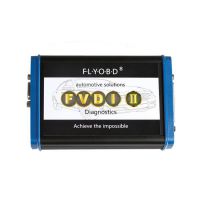How to diagnose India Mahindra using VPECKER EASYDIAG adapter
VPECKER EASYDIAG India car diagnostic adapter is especially designed to access to Indian car’s full systems of Tata Maruti Mahindra.
This post is on how to use this VPECKER adapter to diagnose India Mahindra.
VPECKER EASYDIAG India car diagnostic adapter ok on Mahindra:
Communication (OK)
Read ECU Information (OK)
Read DTCs (OK)
Erase DTCs (OK)
Data List (OK)
Active Test (OK)
VPECKER EASYDIAG India car adapter for sale:
https://www.chinaobd2.com/wholesale/vpecker-easydiag-india-version-wireless-obdii-diagnostic-tool.html $229 free shipping
Procedure:
- Communication.
Please connect Vpecker India with the car. After connection, the indication light turn on red.
Please check the connection of Wi-Fi or Bluetooth, if connect successfully, the indication light will turn to blue.
Run the Vpecker India, and start to diagnose.

Choose the vehicle you need, and enter the diagnostic system:

Please press next page.



2 Read ECU Information

3 Read DTCs

4 Erase DTCs


5 Data List

Selecct some items:


Select the 1st item, and click the Wave button:

Click the Record button to start data recording, until to click Stop button to stop recording:

Click the Play button, it will show the recording data list, select one of them and replay the recording data:

6 Active Test



Prints out recorded data with Wi-Fi printing capability.

Press “OK” to print the test report, as below:


Done.
- US$5.99 / piece
- US$11.99 / piece
- US$309.00 / piece
- US$13.99 / piece
- US$65.00 / piece
- US$100.00 / piece
- US$1,299.00 / piece
- US$1,499.00 / piece
- US$65.00 / piece
- US$189.00 / piece
- US$49.99 / piece
- US$17.99 / piece