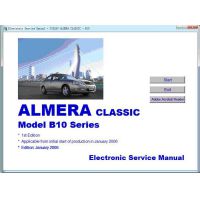BMW ISTA+ comprehensive guide for beginners (Quote)
This beginner’s guide to BMW ISTA+ was created considering the number of questions that have been coming up recently whether related to installation, configuration and/or usage. The guide attempts to answer fundamental questions on what the BMW ISTA+ is for, what can you do with it and how to configure it so that you can connect to the car and run diagnostics on all cars and in case of F/G/i/Mini/RR cars, programming.

The information in the guide is based primarily on publicly available knowledge and experiences that have been consolidated into a single dynamic document that can be used to get going with ISTA+.
This document is not definitive and will never be. It is to get the reader to a position where they are comfortable with utilizing the features and functions of the BMW ISTA+. As things change in the program or based on feedback, updated versions might be posted.
Tips:
- Installation of ISTA+ discussed in the document is limited to sources obtained from the Rheingold/ISTA-Dat www.chinaobd2.com.
- If you got it from somewhere else, you’re on your own. You will probably get help but without knowing where it was obtained, it is hard to tell how to install or configure.
https://mega.nz/#!dZAEVKZb!Hj6mAnPit69-xxGjpgdQxnTcevOjKj7DnXWnVkAG9FI (beginner guides of BMW ISTA+, this is a PDF file)
Newest BMW Rheingold ISTA-D ISTA-P Download
Programming with ISTA+
Programming fundamentals with ISTA+
NOTE: Programming with ISTA+ is only possible with a BMW ICOM and a 70+ amp rated Power Supply. DO NOT ATTEMPT TO PROGRAM WITH ISTA+ WITHOUT THESE TWO ITEMS!
- Programming can be accessed via the “Vehicle management” / “Software update” menu.
- The planned actions are initially produced in the measures plan. The measures plan determined after the vehicle test can be done directly in the “Comfort” tab, or added to manually beforehand in the “Advanced” tab, then calculated and executed.
- The car can be programmed to the latest I level using the comfort software update without any further actions based on the measures plan which has already been determined.
- It is not possible to select additional actions manually in this menu.
- Initializations and follow-up operations that might be required are automatically added during the measures plan calculation.
All other modes of programming and pre/post requirements are discussed in detail in the Help Document located at ~\Rheingold\Help folder.
- Software update
- Comfort – as per the suggested measures plan
- Advanced – with broadened scope
- Additional software (range of functions is not active yet)
- Control unit replacement
- Before exchange (preparation) – control unit read-out for the exchange
- After exchange (subsequent evaluation) – control unit configuration after exchange
- Vehicle modification
- Retrofit
- Conversion
- Conversion (only coding)
- Backfitting
- Immediate measures
- US$43.99 / piece
- US$69.99 / piece
- US$139.00 / piece
- US$14.99 / piece
- US$59.99 / piece
- US$5.99 / piece
- US$899.00 / piece
- US$495.00 / piece
- US$42.00 / piece
- US$246.00 / piece
- US$54.99 / piece
- US$34.99 / piece