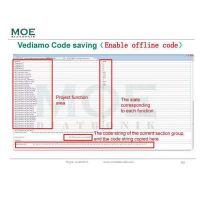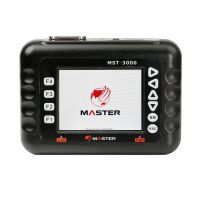New FGTech Galletto 2-Master V50 With BDM Adaptor and OBD Truck Connector
New FGTech Galletto 2-Master V50 with BDM Adaptor
Top 4 Reasons To Get FGTech Galletto 2
1. Supported Operating System
Windows 2000
Windows XP 32 e 64 bit
Windows Vista 32 e 64 bit
Windows 7 32 e 64 bit
2. READ / WRITE New BMW by OBD2 Port.
3. Add original BDM adaptor: easier for customers to connect the ecu for delphi, siemens, marelli, bosch, and so on.
4. OBD truck connector: Used for VOLVO TRUCK and RENAULT TRUCK
FAQ:
Q: I successfully setup Fgtech V50 driver, but can’t open eobd2.exe software, my OS is WIN7.
A: After setup Fgtech V50 driver, you need to install FG fix tool,available here
As for how to install FG fix tool, please click column “video” to watch video, or contact our customer service to send you video tutorial.
After following the instruction, and still doesn’t work? Make sure your computer OS is compatible with FGTECH software, better use WIN7 professional and Window XP professional.
Q: When FGTECH Galletto V50 runs, I got errors " No dongle found", Cannot find "FGTXX.dll" and "Guard: Malware found".
A: "Guard: Malware found" means "FGTXX.dll" is removed by the anti-virus software Avira, so cannot find "FGTXX.dll", please re-download "FG Fix Tool" after download it, please copy "FGTXX.dll" back to "USB fix" and go on open "eobd2.exe". (Note: before download, disable or uninstall the anti-virus software "Avira", anti-virus software can flag up this software as having a virus, this is a false positive and is due to the software containing the application file like .exe .dll and more, please take easy to download.)
more infomation about New FGTech Galletto 2-Master V50 With BDM Adaptor and OBD Truck Connector please go to https://www.chinaobd2.com
Related Products
- US$139.00 / piece
- US$1,800.00 / piece
- US$22.99 / piece
- US$17.99 / piece
- US$199.00 / piece
- US$55.00 / piece
- US$289.00 / piece
- US$249.00 / piece
- US$500.00 / piece
- US$599.00 / piece
- US$17.99 / piece
- US$6.99 / piece