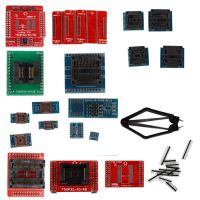PTT Software 2.03/3.02 For Volvo 88890300 Vocom Interface
PTT Software 2.03/3.02 For Volvo 88890300 Vocom Interface
Latest Software Version: PTT2.03/3.02
Works together with VOCOM Interface
No Need Shipping, Fast and Convenient. We will provide software download link after customers place order, when download the software, please contact our customer service to active online.
We suggest you use chrome Browser if you have problem on download the software
Software Installation Tips:
1. Download all files, copy to usb-hdd
2. Unzip Acronis Boot 2014.part1.rar( need winara 5.0 above version)
3. Burn Acronis Boot 2014.iso into cd disc
4. Unzip Tech Tool 2.03.85 (With APCI+ Update!)_Final.part01.rar, password:E29A11A8EE81DD9D1606BD83BBA26559 , will get Tech Tool 2.03.85 (With APCI+ Update!)_Final.tib
5. Insert acronic boot cd, boot laptop
6. Recovery -> choose Tech Tool 2.03.85 (With APCI+ Update!)_Final.tib-> recovery to laptop harddisk
7. Reboot pc , now you will get ptt2.03 with new win7 system , then go to install driver
8. Copy TechToolCoreDevelopmentContent.rar and VCADSProDevelopmentContent.rar to desktop
9. Send us teamviewer id password, will active it
more infomation about PTT Software 2.03/3.02 For Volvo 88890300 Vocom Interface please go to https://www.chinaobd2.com
Related Products
- US$19.99 / piece
- US$104.00 / piece
- US$109.00 / piece
- US$49.00 / piece
- US$269.99 / piece
- US$54.99 / piece
- US$29.99 / piece
- US$219.00 / piece
- US$89.00 / piece
- US$99.00 / piece
- US$7.99 / piece
- US$14.99 / piece